因為 Google Adsense政策更新,網站如果需要繼續遞送高價廣告,站長就需要擁有一個 Google Ad Manager(以下簡稱 GAM)帳號,還沒申請過 GAM 的站長可以參考這篇:
延伸閱讀


如何申請 Google Ad Manager 且取得 Network Code?
有參加 Google 廣告代管的夥伴們,請參考這篇教學完成 GAM(Google Ad Manager)申請,根據 Google 最新的代管政策,想要遞送高價廣告 Adx(Google AdExchange)的站長…
目錄
GAM驗證步驟
接下來為 GAM 驗證步驟,整個驗證過程預計需要 3~5 個工作天。
步驟
將 Network Code 寄送至富盈數據聯繫窗口
富盈數據的夥伴註冊完成後,請將 Network Code寄送至:evad.sc@foxconn.com。
步驟
確認信件「聯播網委派請求」
約1~2個工作天內會在註冊 GAM 的 Gmail 收到信,請點擊連結或直接前往 Ad Manager後台。
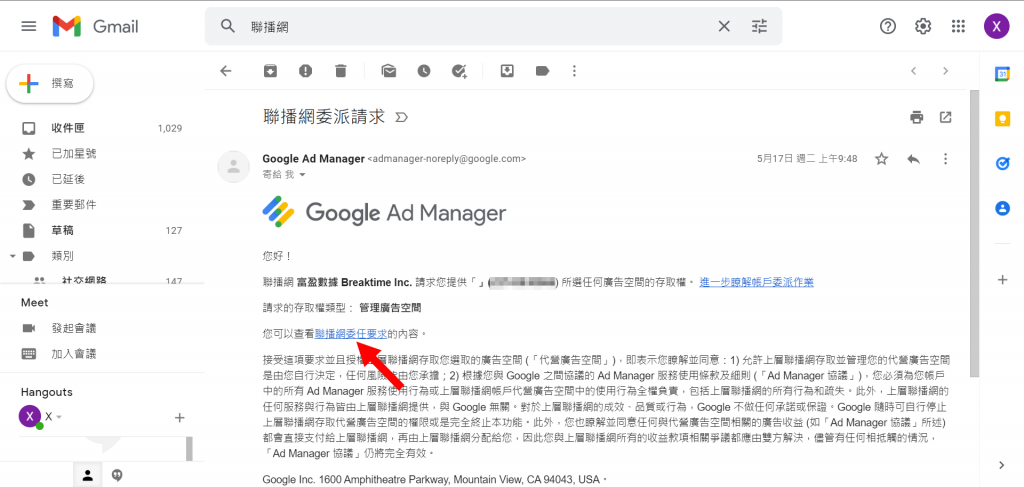
步驟
確認聯播網委派請求
點擊接受,如果沒看到可以到:管理>>多重客戶管理 (MCM)
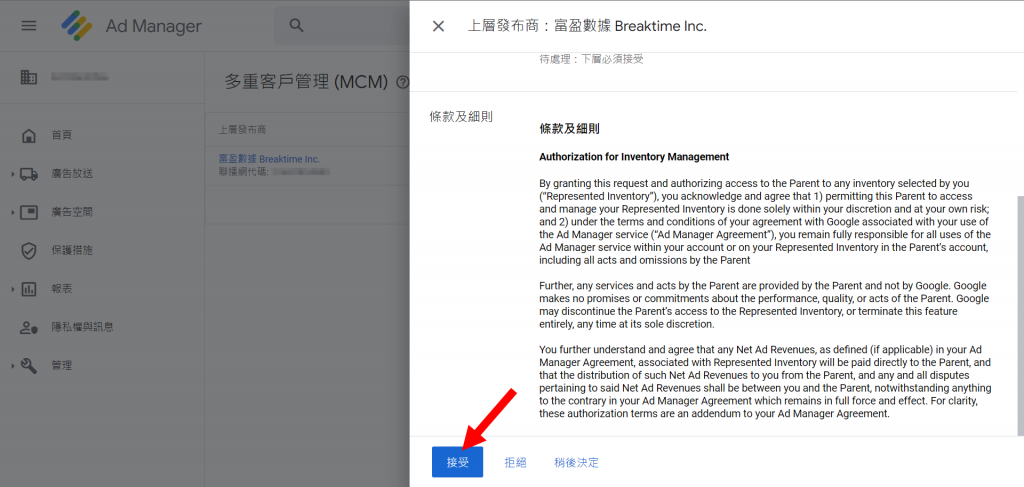
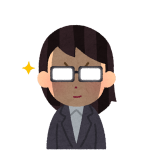 Asta
Asta聯播網委派完成後,看到這個畫面就代表授權完成!


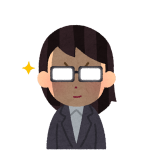
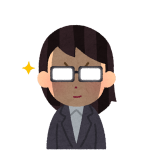
本次教學就到這邊,我們下次見!