有參加 Google 廣告代管的夥伴們,請參考這篇教學完成 GAM(Google Ad Manager)申請,根據 Google 最新的代管政策,想要遞送高價廣告 Adx(Google AdExchange)的站長,需要授權自己的 GAM 給代理商喔!
あわせて読みたい
About Multiple Customer Management – Google Ad Manager Help
Only available in Google Ad Manager 360. This article describes Multiple Customer Management (MCM), a feature in Google Ad Manager that allows parent publishers…
目錄
Google Ad Manager 申請步驟
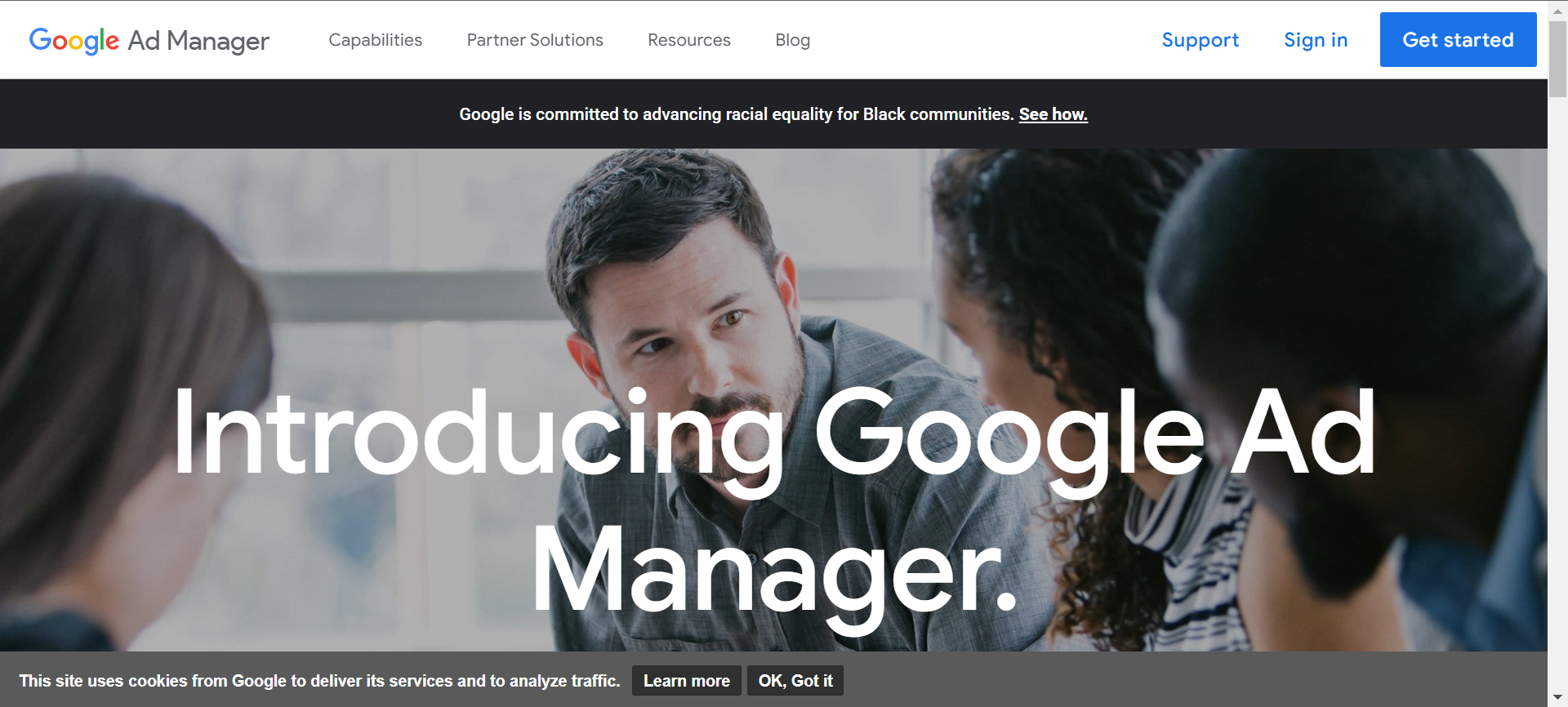
本篇為 Google Ad Manager 註冊步驟,富盈數據的合作夥伴註冊完成後,請將 Network Code寄送至聯繫窗口:evad.sc@foxconn.com。
所需時間: 10 minutes
前往 Google Ad Manager 首頁
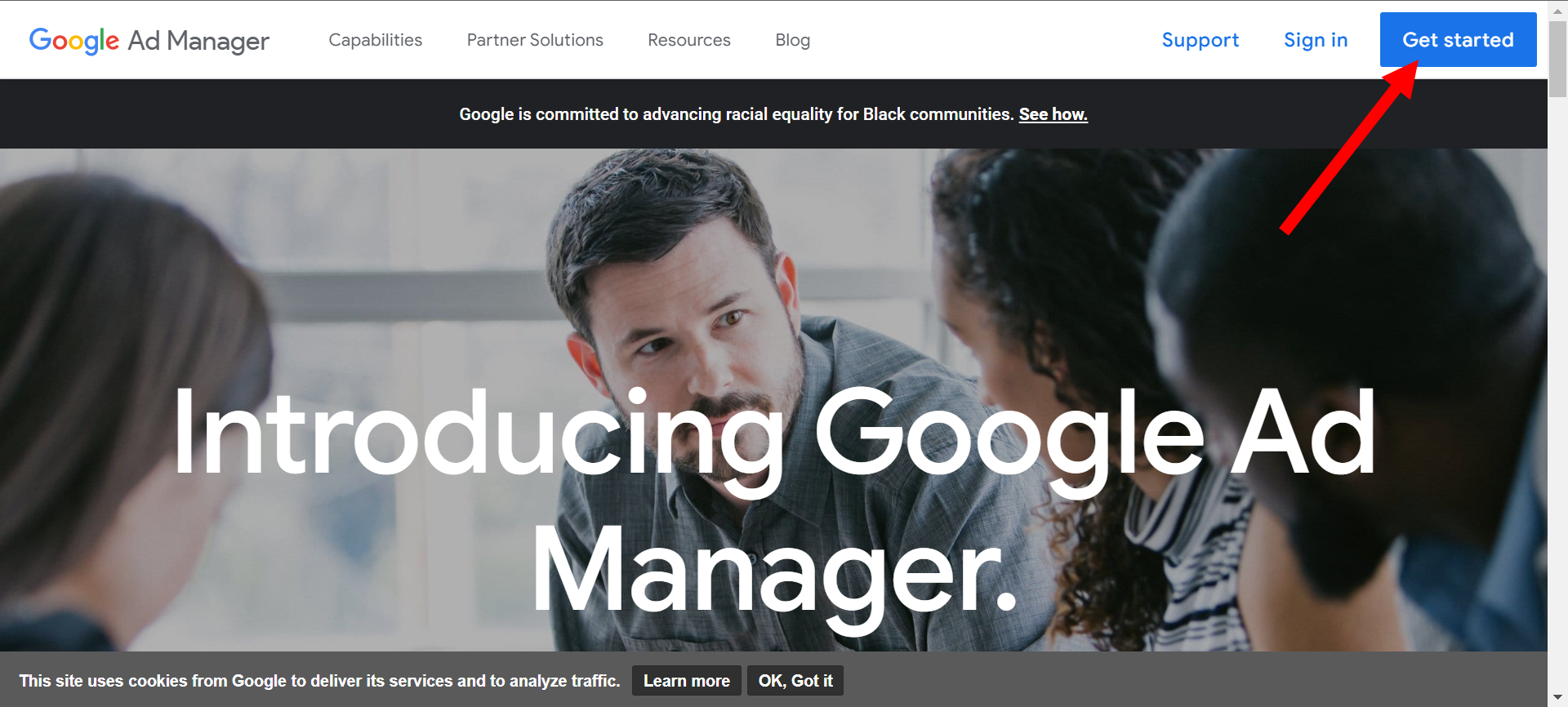
按下 Get Started 開始申請。
What best describes your business?(必填)
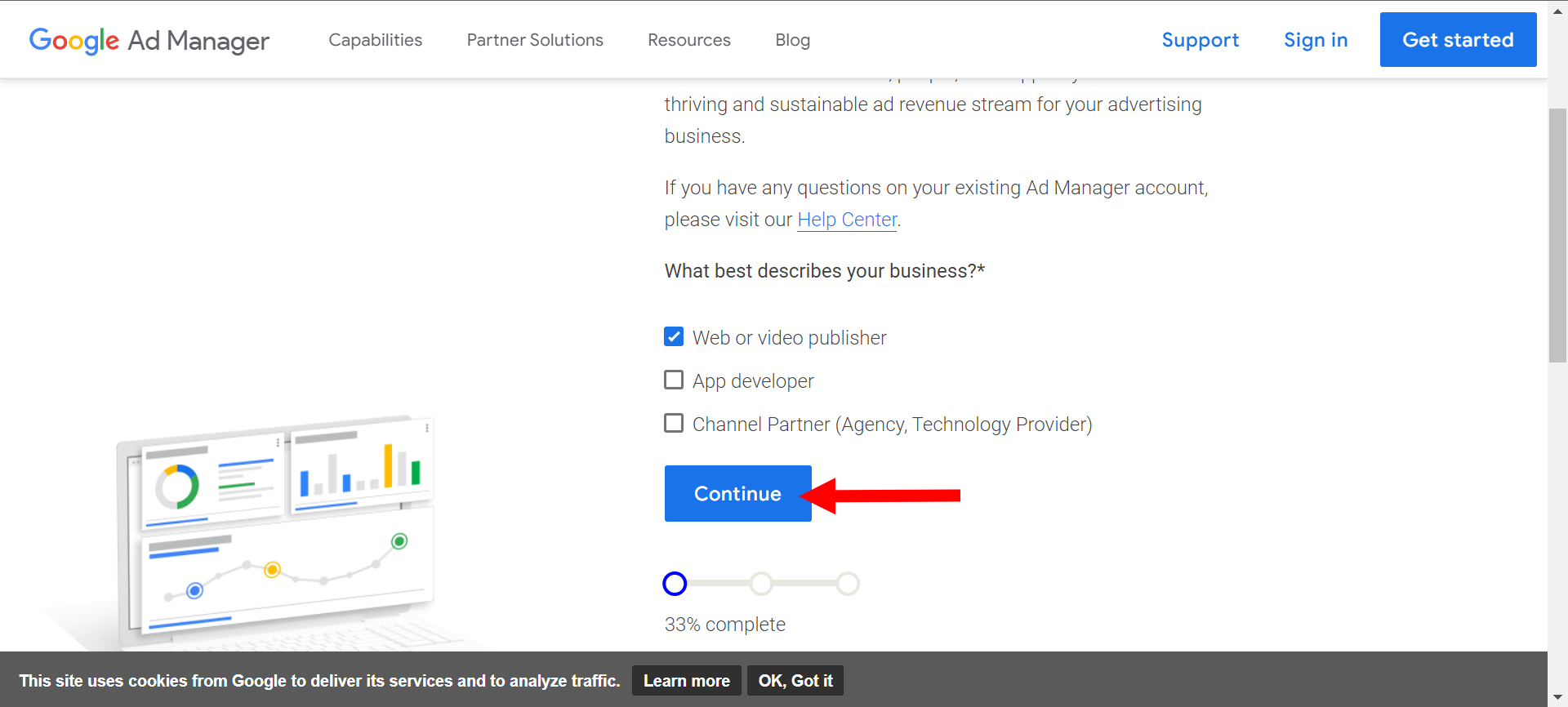
請選擇符合的身分描述。
Approximately how many monthly pageviews does your website get?(必填)
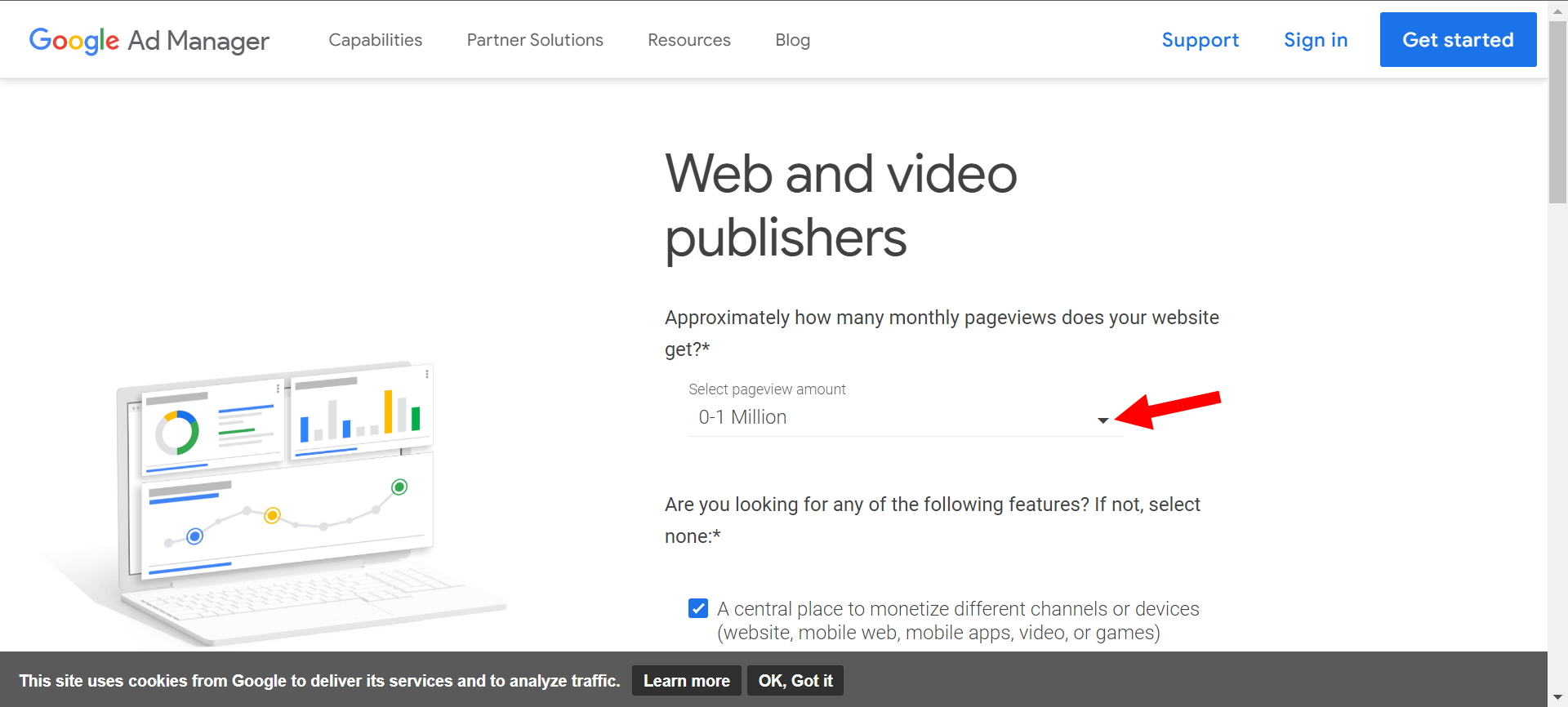
請選擇符合的流量描述。
Are you looking for any of the following features? If not, select none:(必填)
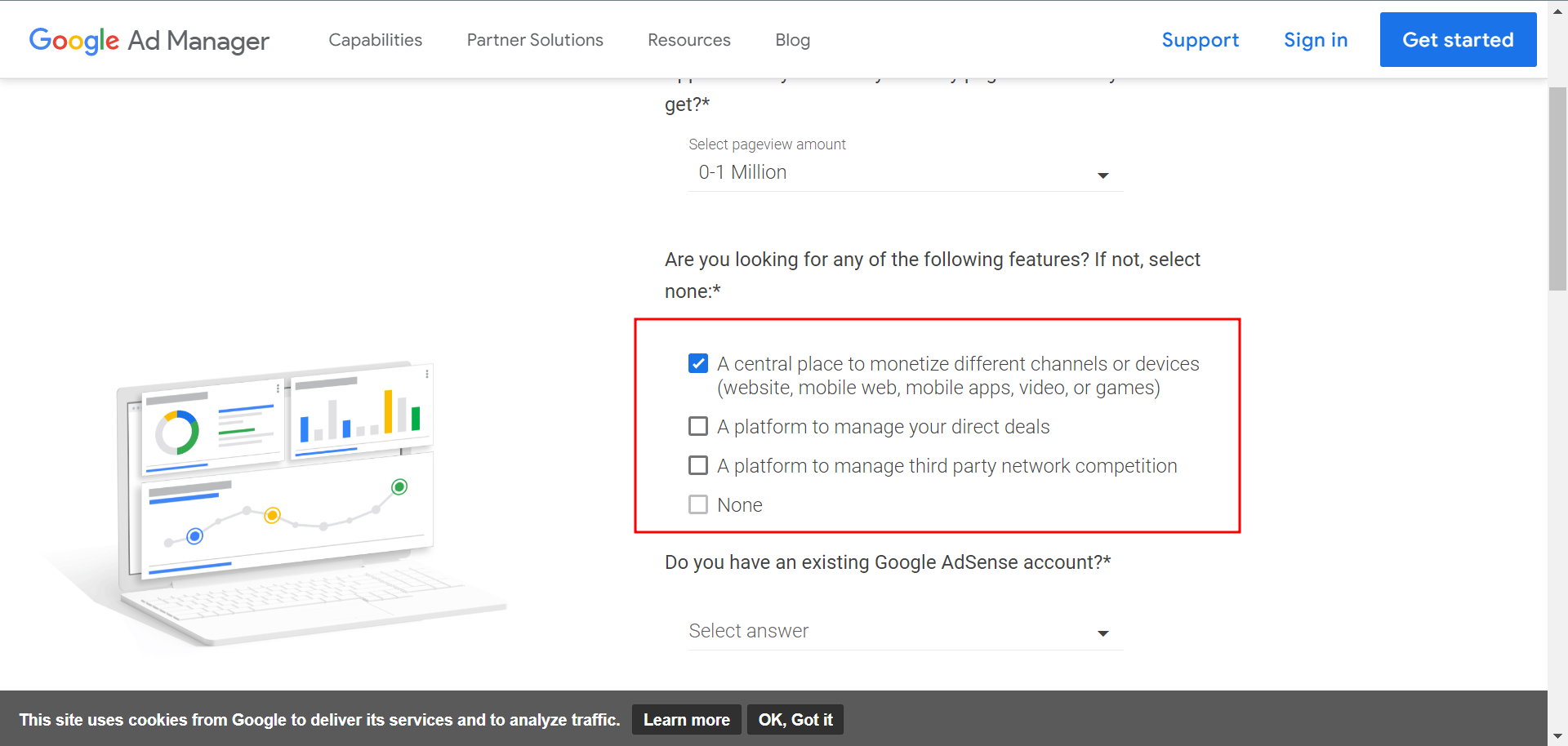
請選擇符合的需求描述。
Do you have an existing Google AdSense account?(必填)
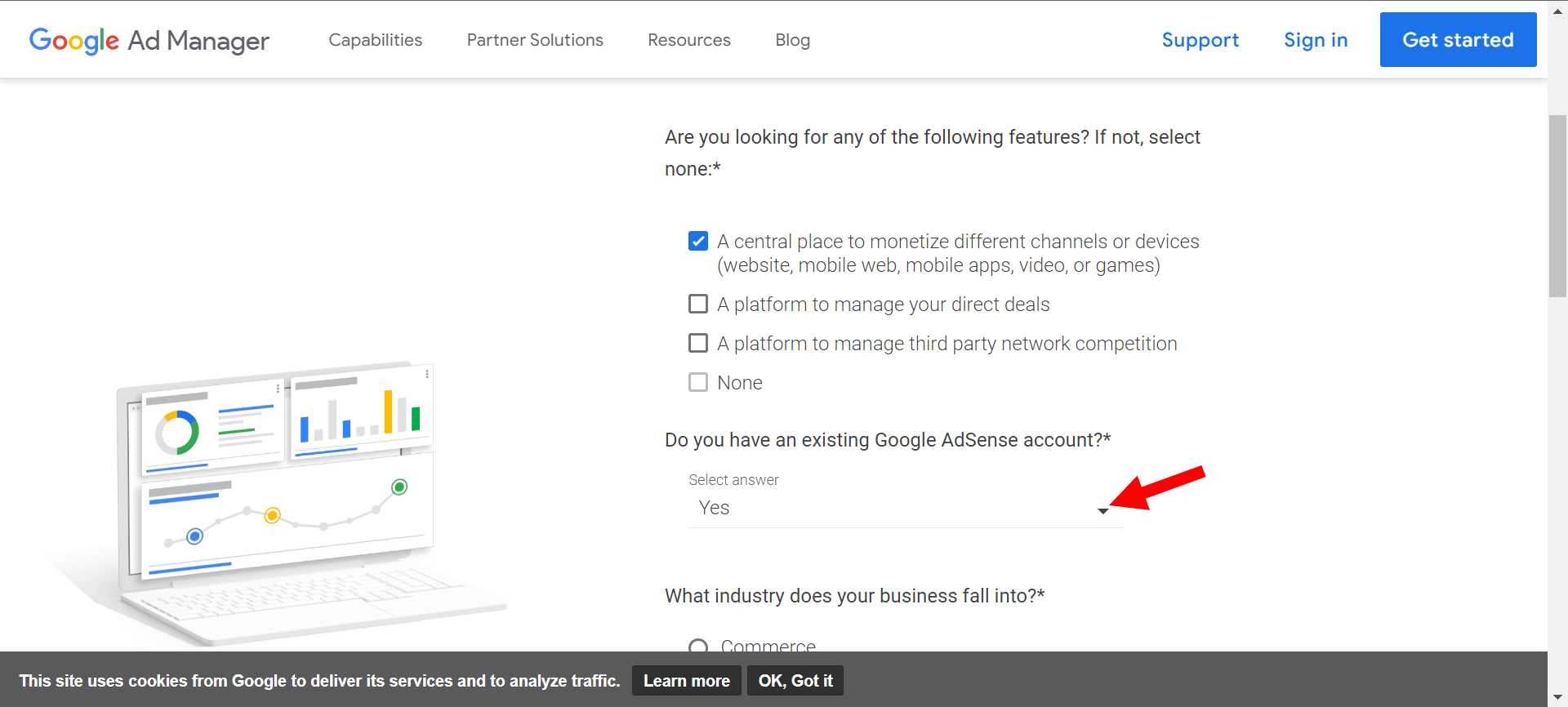
請選擇符合的 Adsense 帳戶描述。
What industry does your business fall into?(必填)
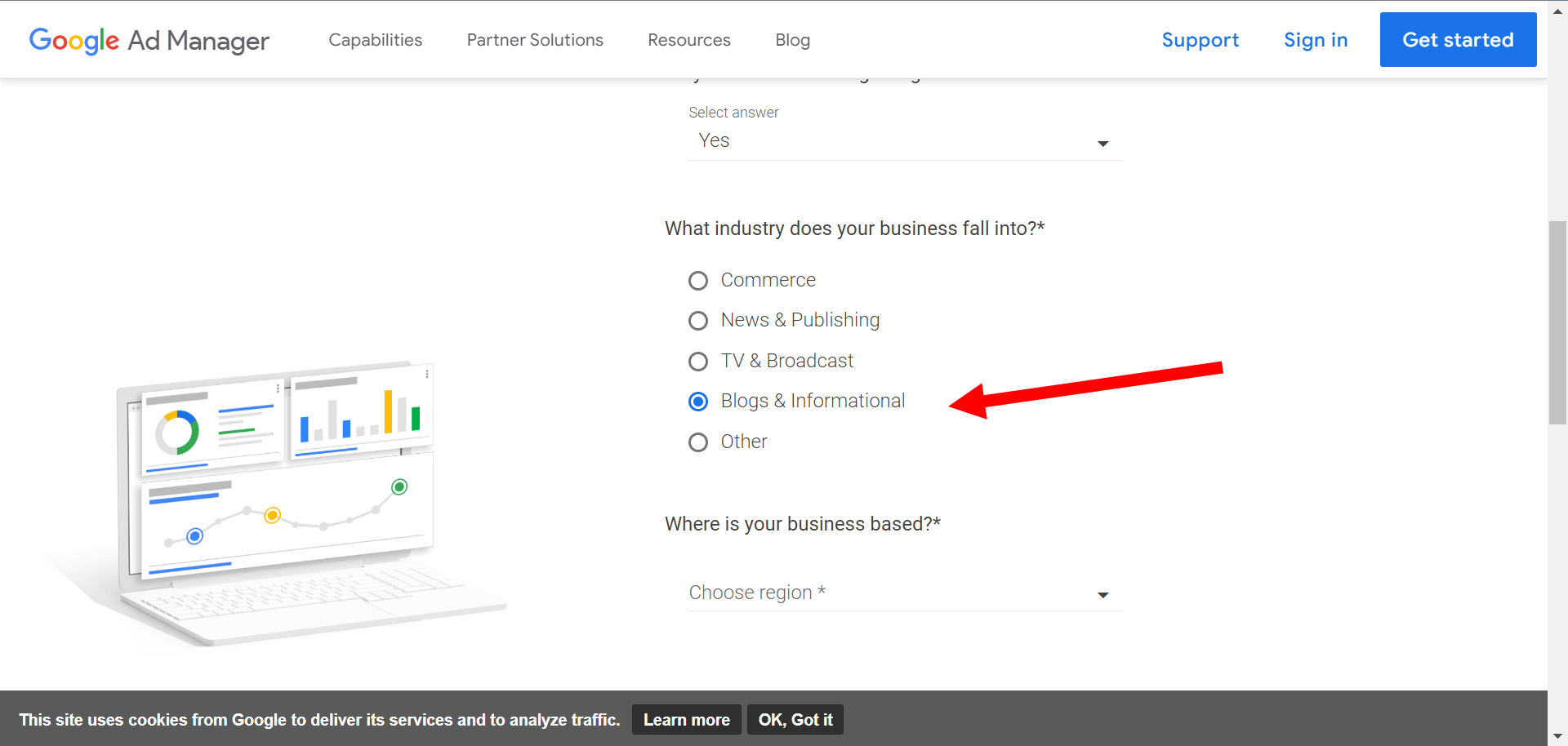
請選擇符合的產業描述。
Where is your business based?(必填)
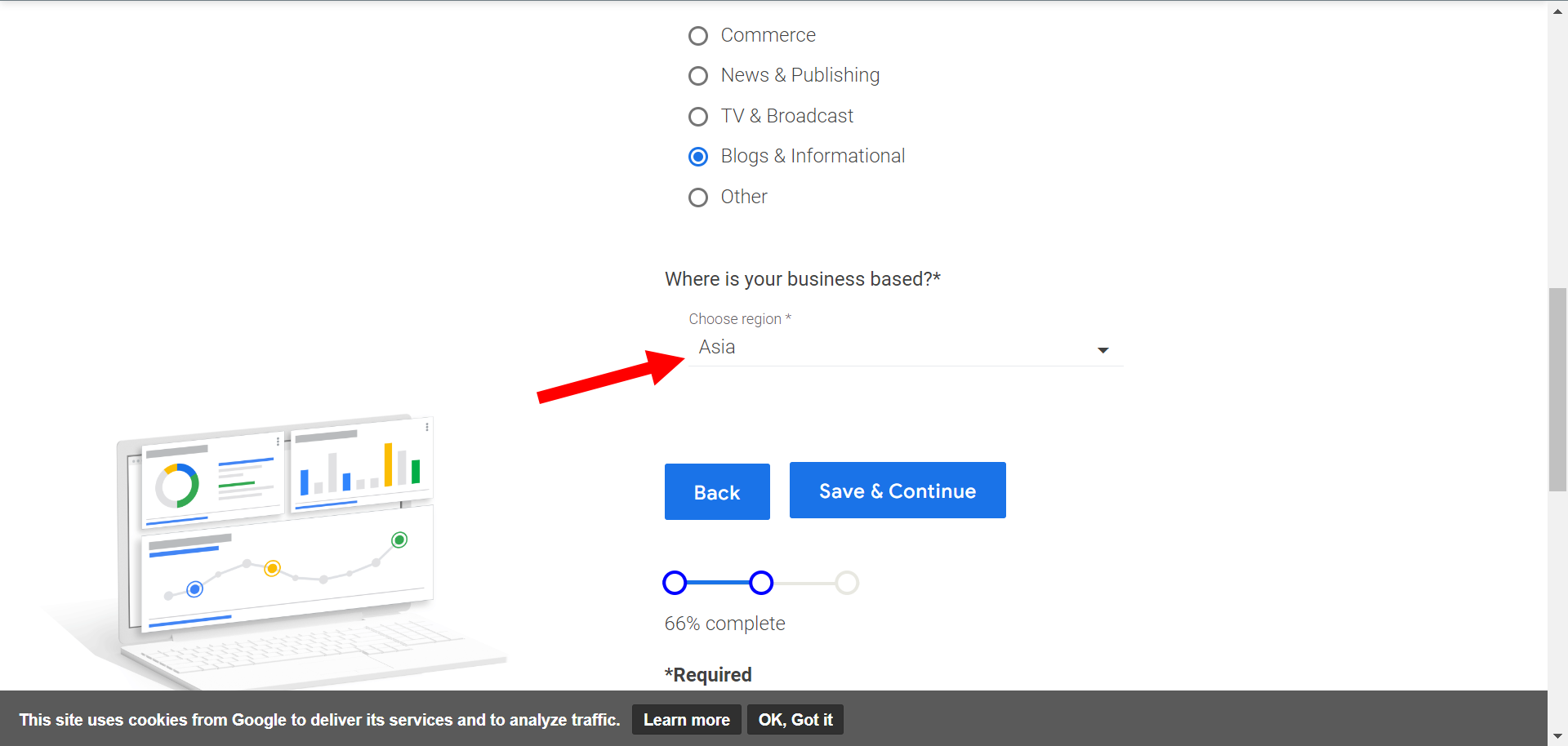
請選擇符合的地區描述。
送出申請
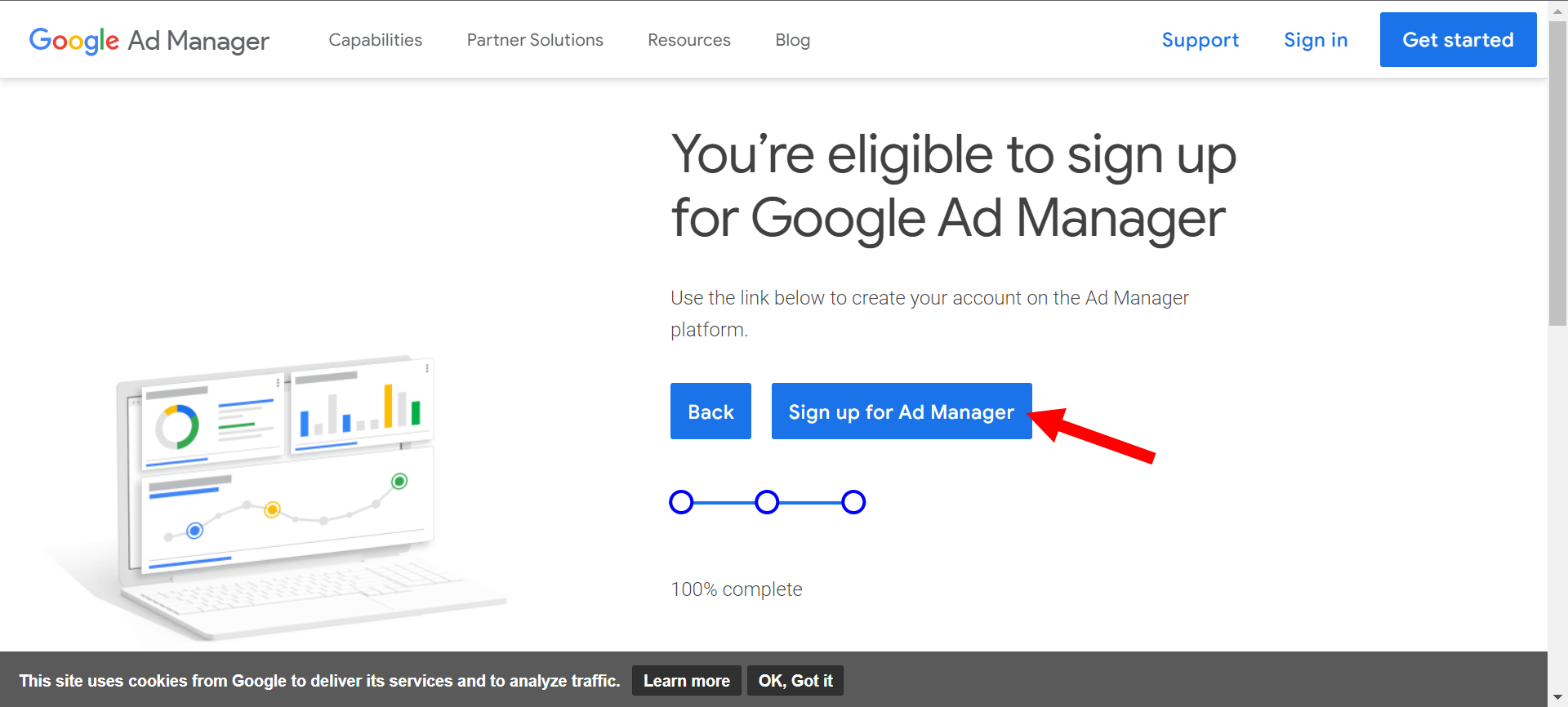
按下 Sign up for Ad Manager 。
聯播網設定:國家/地區/領域、時區、幣別
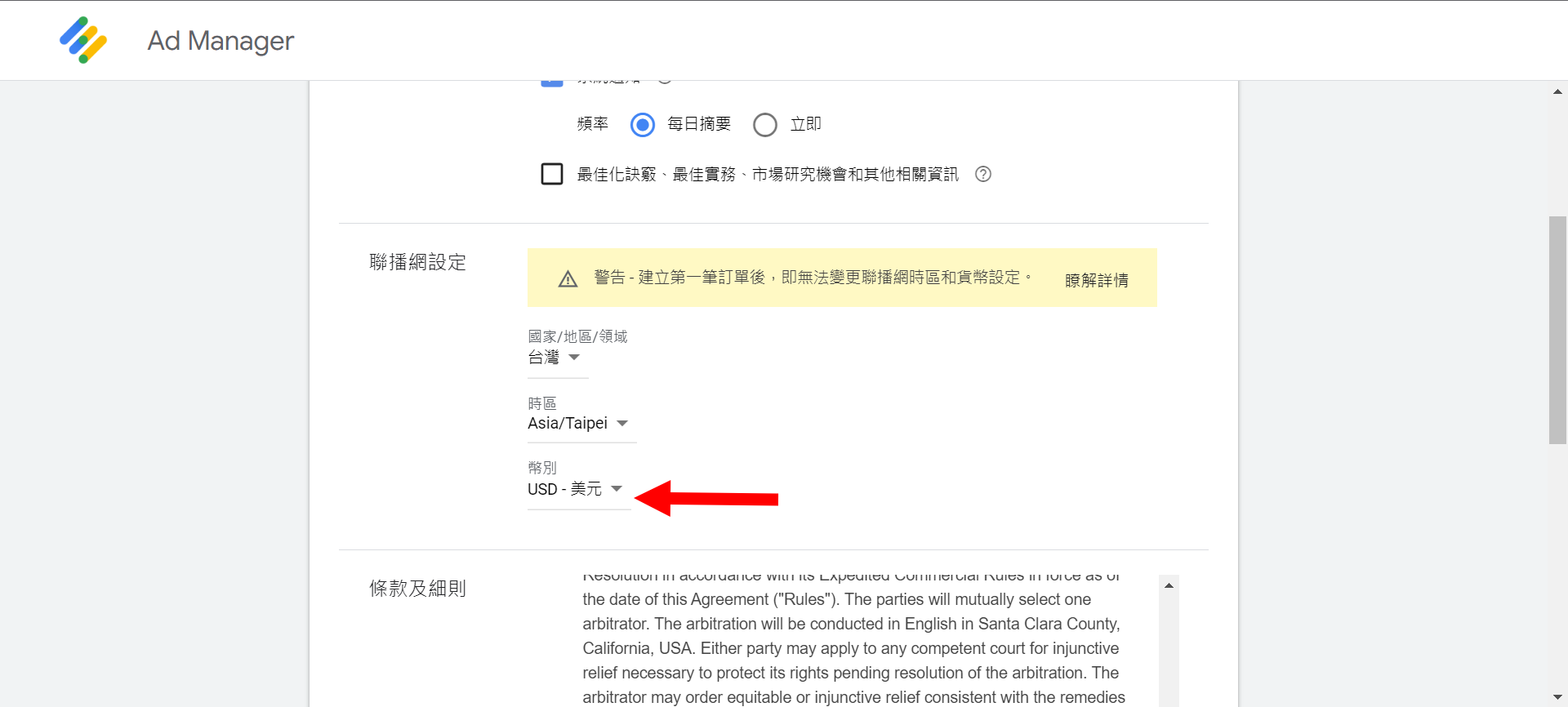
台幣與美金都可以選擇,但仍需注意,幣別選擇後將無法進行更改!
Google Ad Manager 申請完成
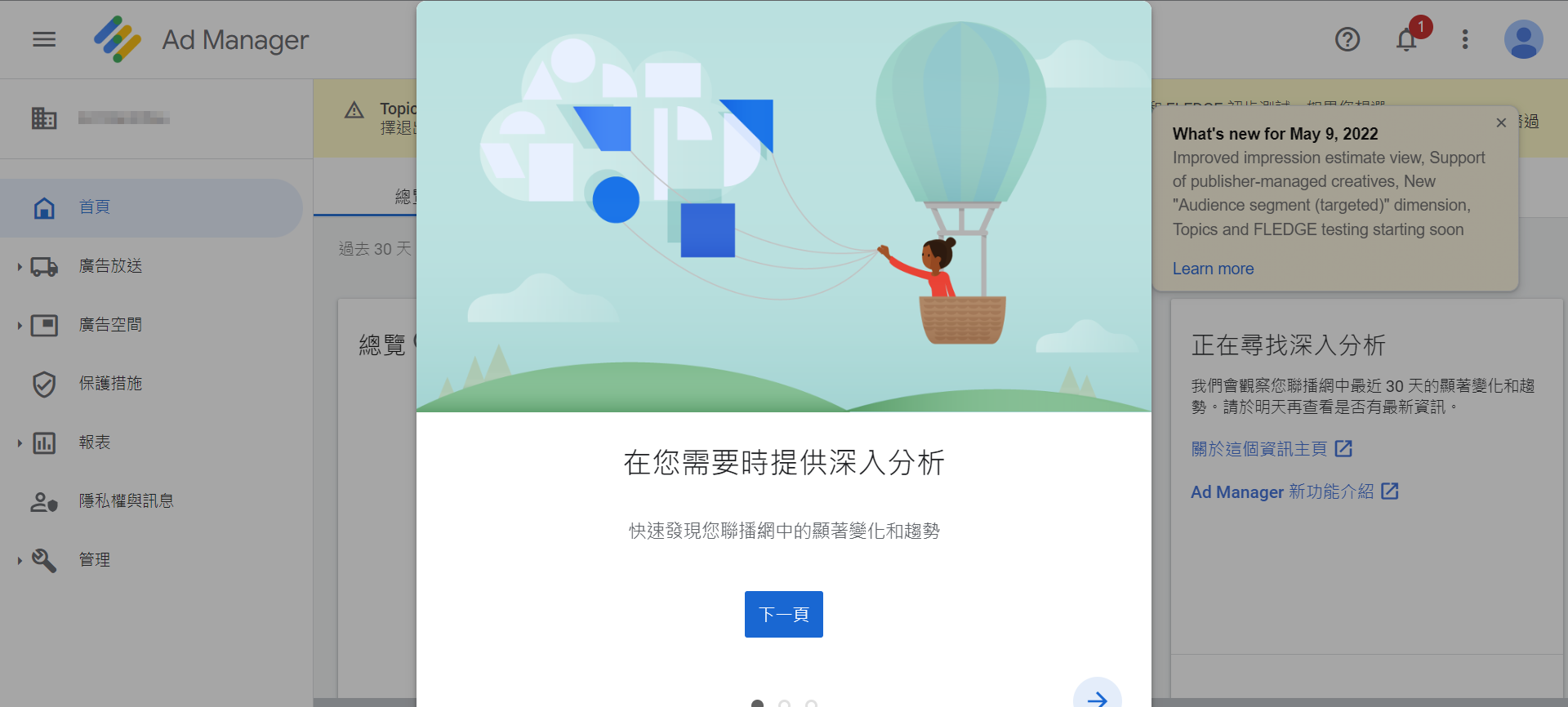
看到這個畫面就代表完成了。
如何取得 Network Code ?
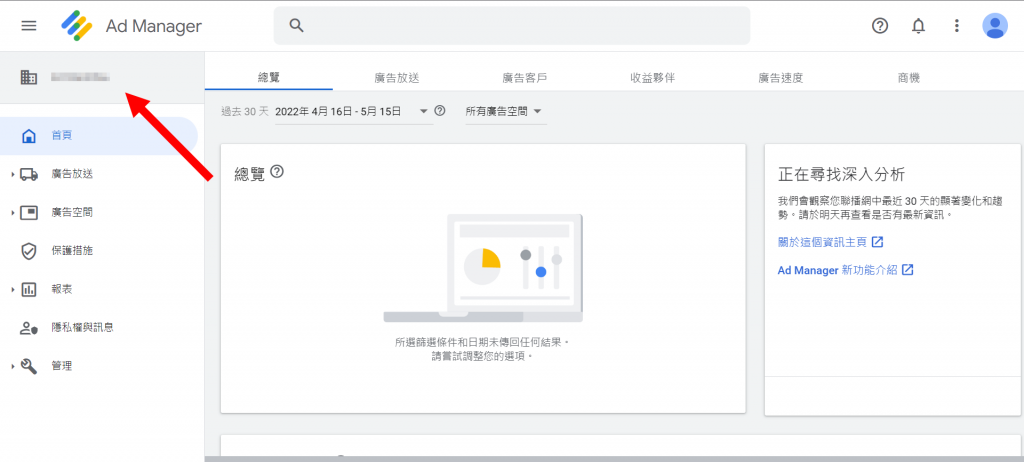
請複製這組數字。
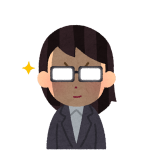 Asta
Asta本次教學就到這邊,我們下次見!
