Below is the Optimized Ad Placement Guide provided by Breaktime, designed to help website owners correctly place ad scripts for optimal ad performance. This guide is exclusively intended for Breaktime’s advertising management clients.
目錄
1. Ad Placement Tag Setup
Ad tags should be configured based on the type of webpage to ensure ads are displayed in appropriate locations.
(1) Header and Footer Ads
- Header Ad Tag:html複製程式碼
<div class="Zi_ad_a_H"></div> - Footer Ad Tag:html複製程式碼
<div class="Zi_ad_a_F"></div> - These tags should be applied site-wide, including the homepage, article pages, category pages, etc.

(2) Sidebar Ads
- Fixed Sidebar Top Ad Tag:html複製程式碼
<div class="Zi_ad_a_SB"></div> - Floating Sidebar Bottom Ad Tag:html複製程式碼
<div class="Zi_ad_a_SBS"></div> - These are applicable if the website includes a sidebar; if not, this section can be skipped.

(3) In-Article Ads
- Ad Tag for the Beginning of the Article:html複製程式碼
<div class="Zi_ad_ar_iR"> - Ad Tag for the End of the Article:html複製程式碼
</div> - These tags should be placed appropriately within the article content to optimize ad display.
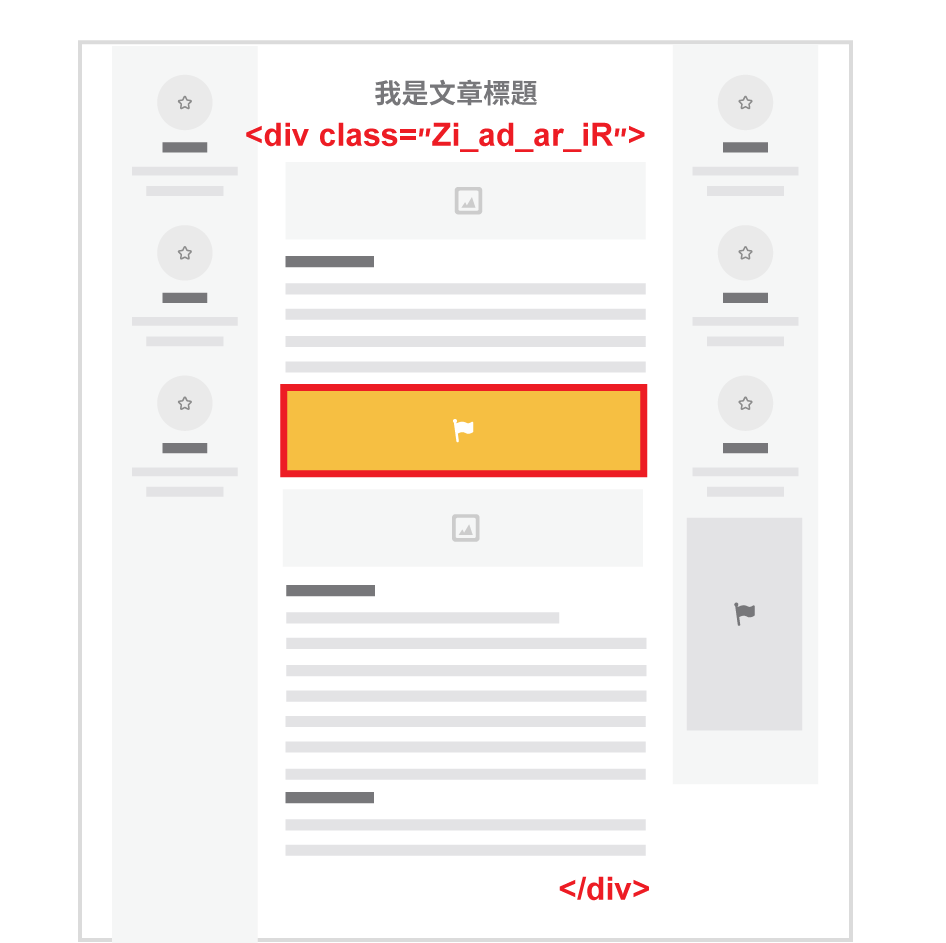
2. ads.txt File Configuration
- File Location: Specific
ads.txtcontent should be added to the root directory of the website. If anads.txtfile already exists, the new content should be appended to the existing file without overwriting it.
3. Ad Algorithm Control Code (Partner System Verification Code)
- Code Placement: Insert the code between the
<head>and</head>tags of the website. - This code only needs to be added once. If previously added for other Breaktime services, this step can be skipped.
Additional Notes
If the website’s backend does not support custom code insertion, website owners are advised to consult their web maintenance engineers to integrate the ad tags into the appropriate files.
By following this guide, website owners can ensure proper ad integration, resulting in improved ad performance and revenue optimization.
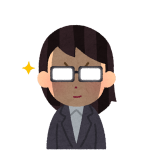 Asta
Asta本次教學就到這邊,我們下次見!
